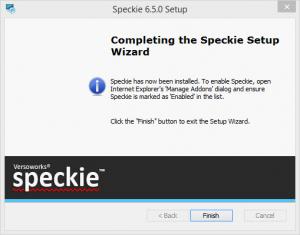Speckie
7.3
Size: 4 GB
Downloads: 3956
Platform: Windows (All Versions)
Speckie is an add-on for Microsoft’s Internet Explorer web browser. It monitors every text input area and your typing. If you make a spelling mistake, Speckie will underline the misspelled word. Right click the underlined word and Speckie will offer a list of corrections.
Speckie is compatible with 32 and 64-bit Windows editions – Windows XP, Windows Vista, Windows 7, Windows. Speckie is compatible with Internet Explorer 6, 7, 8, 9, 10 and 11.
Download an installer, run it, and a setup wizard will show up and guide you through the installation process. You will be done in no time at all.
From Speckie’s settings menu you can play with the following: enable spell check in single line edit fields, enable spell checking in multi line edit fields, enable spell check assistant, change tag style and color, select a dictionary for spell checking, get more dictionaries, manage user dictionaries.
Speckie silently runs in the background and monitors whatever you type in. If you enter a search query, it monitors what you type and underlines misspelled words. If you start typing an email, it monitors what you type and underlines misspelled words. Right click a misspelled word and a context menu will show up. Said menu lists several corrections; use it to pick the correct form for the word you misspelled.
It must be mentioned here that Speckie has been translated to 32 languages. It must also be mentioned that 45 language dictionaries are available.
Speckie is free for personal, non-commercial use only. All other uses require a commercial license.
Don’t make embarrassing spelling mistakes. Speckie, an add-on for Internet Explorer, monitors your typing, underlines misspelled words, and suggests corrections.
Pros
Speckie is compatible with multiple Windows editions and multiple Internet Explorer editions. Getting Speckie up and running is an effortless task. There are lots of settings to play with. Translated to 32 languages, 45 language dictionaries are available. Speckie underlines misspelled words and suggests corrections. Speckie is free for personal, non-commercial use.
Cons
None that I could think of.
Speckie
7.3
Download
Speckie Awards

Speckie Editor’s Review Rating
Speckie has been reviewed by George Norman on 18 Jul 2014. Based on the user interface, features and complexity, Findmysoft has rated Speckie 5 out of 5 stars, naming it Essential